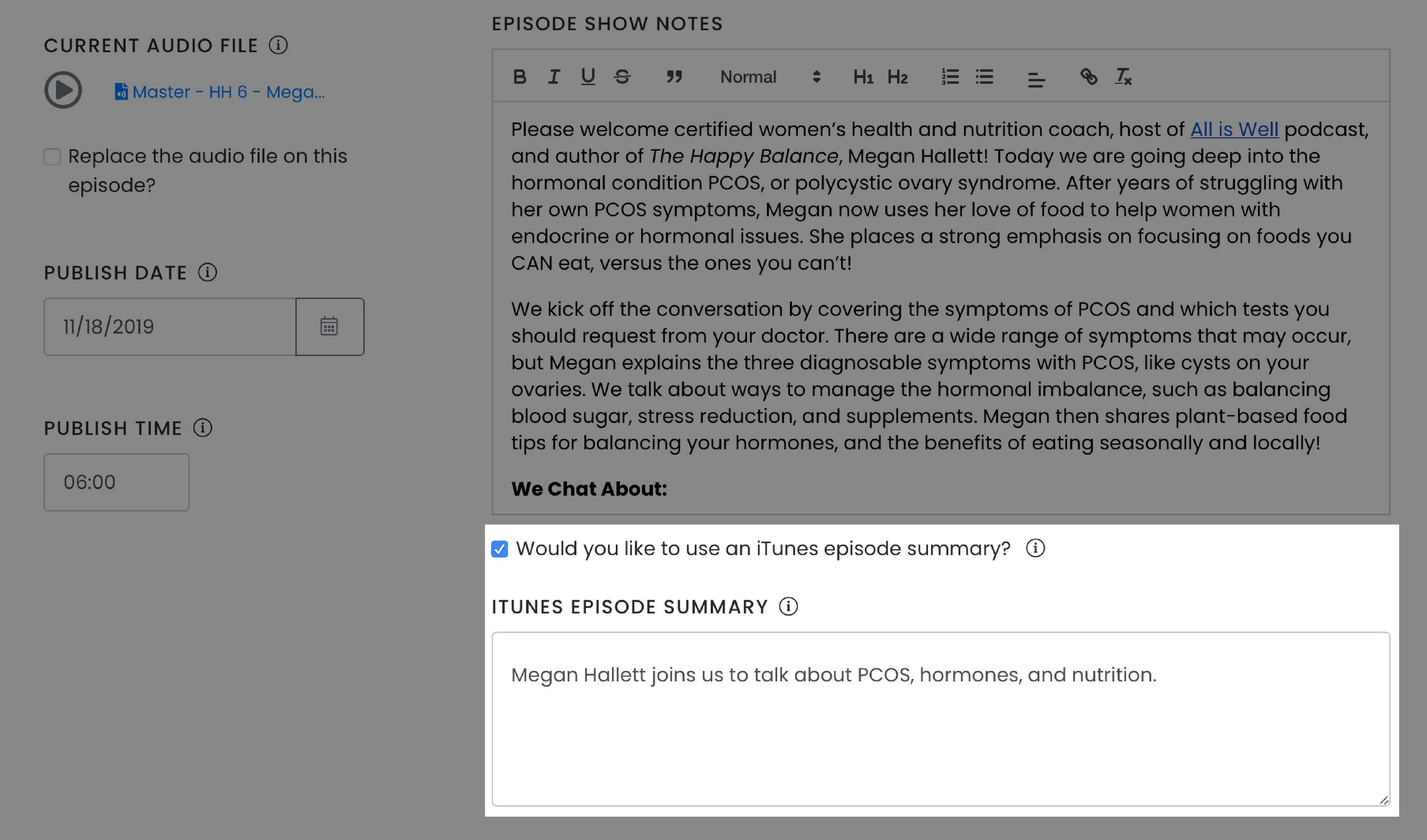If you weren’t already aware, the Apple Podcasts app has two types of “views” when browsing podcasts - the store (aka search), and your library. Now, you’d think that podcast listings would display the exact same on both views, but that’s not the case, and it’s unclear, at least to my knowledge, if this is intentional or a glitch.
Store View
This is what you’ll see when you’re browsing the top charts, or searching for a specific podcast, and attempt to look at the show notes for an episode before hitting subscribe.
Library View
Once you do hit subscribe, the podcast will catalog itself in your library, and depending on your podcast settings, it may start downloading the most recent episode (and any future episodes).
The most obvious glitch is the “iTunes Summary” field
The summary field is meant to be an extremely brief preview of what the full-length episode notes (show notes) will be displaying. If this field is not set specifically by the podcast host when publishing a new episode, Apple will try to automatically render the summary from your actual show notes. However, there is a character limit here, so if your show notes are quite lengthy, there’s a point where they’ll be truncated. This doesn’t make for a very pleasant viewing experience for the listener, for two reasons:
One
In the store view, one can only see the summary field. So if you didn’t set one, Apple will try to recreate your show notes here in one jumbled mess. If you did set one, a listener viewing your episode would see the summary only, and not your more detailed notes.
Two
In the library view, one may see both the summary and the full show notes. If you set a specific summary, that won’t appear in the library view at all, keeping a clean look for your full show notes. But if you didn’t, Apple will put that jumbled mess above your full show notes, and especially if they are similar (or exactly the same), you’ll essentially be seeing a duplicate set of notes.
The solution?
For now, we advise everyone to intentionally put a summary in the iTunes summary field. If you didn’t write one specifically for this, just grab the first sentence or first paragraph of your show notes. This will keep it clean and succinct, and in the library view, you won’t see duplicate notes.
In our hosting platform of choice, Captivate.fm, the solution is easy:
Still have questions?